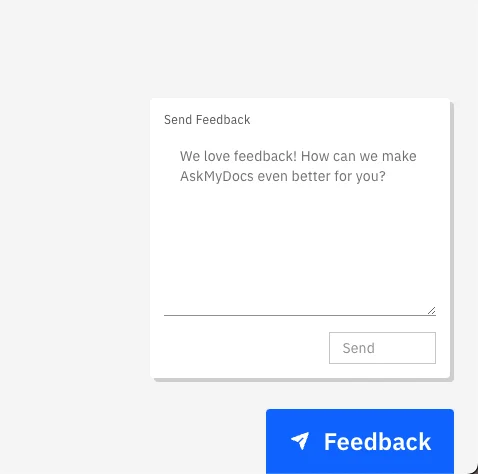July 16, 2023
Welcoming you to our journey
We’re thrilled to present our first-ever public release notes post for AskMyDocs.ai! Moving forward, each time we unveil a new version, you’ll find a detailed post right here. Every new feature will be clearly outlined with a concise title, a thorough description, and, where applicable, a demo video to guide you through. Let’s talk about how we denote our versions:
- Major version changes that are incompatible with previous versions
- Minor version changes related to adding new functionality in a backwards-compatible manner
- Patch version changes that are related to bug fixes
With the preliminaries out of the way, let’s jump right into the heart of the matter. We’re proud to introduce version 1.1.0 of AskMyDocs.ai! Now, let’s delve into what’s new and improved.
Feature 1: Power to leverage your sitemap as a datasource
Users now have the ability to add a sitemap and have AskMyDocs.ai fetch each page to use as a source. There is also the ability to add a comma-separated list of values that will be the only URLs that we look for to use as a source material. This is especially useful for ensuring only documentation is added.
How to use this feature:
If your website is located at ”https://mysite.com” and your documentation resides at the ”https://mysite.com/support/” directory, simply input ”https://mysite.com/support/” and AskMyDocs.ai will ensure that only support articles are employed as training material. You’ll also need to drop in the link to your sitemap.
Here’s a great article on how to find the sitemap for your website.

Feature 2: One-click feedback submission
To better tailor our product to your needs, we’re thrilled to introduce the one-click feedback submission feature. Just click the ‘Feedback’ tab on the lower right corner of any page and share your thoughts directly with us. Whether you’ve found something you love or areas for improvement, your insight is key in shaping the future of AskMyDocs.ai. Remember, your feedback drives our innovation!
How to use this feature:
Simply click the “Feedback” button, let us know your thoughts, and click “Send”. That’s it!
Easy to use Feedback submission on the bottom-right of every screen Select an Image